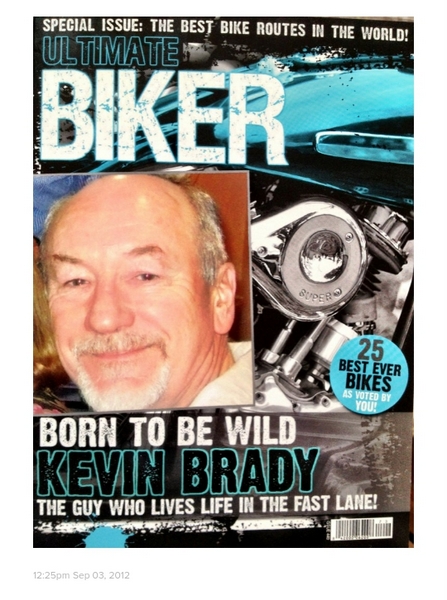Subscribe by email If you want to get an email notification of new posts here at Family blog, you can now do it. It’s as easy as one, two, three.
In the sidebar on the right, under the Tag Cloud, you’ll see a new box labelled Subscribe .
Enter your email, and click the Subscribe button.
Go you your email, and confirm that you want the emails.
Now every time a new email is updated, you will get a notification in your inbox.
Film industry insiders are speculating as to the contents of the new Irish film website www.endamcdonagh.com . CEO Enda McDonagh remained tight-lipped. Only revealing that it will be worth the wait. Fans are lining up at their computers in anticipation.
www.endamcdonagh.com – what can it be?
Enjoying Ireland v England cricket match in Malahide
Sharon: I don’t know who that strange guy is Enda, but I’d stay away from him!!
Éamon: It’s being live-blogged on the Guardian http://www.theguardian.com/sport/2013/sep/03/ireland-england-odi-live-obo
Sisters, sisters …
Síofra and bump
Posts navigation
Veni, vedi, vino – We came, we saw, we drank wine